Beware! Facebook is 'Tracking' you!
Total Views |
-Shivani Shinde
Don't enter into my personal space without my permission? We always say this to our parents, elder ones, and friends without thinking for a second. We don't like even if someone checks our phone our information or interferes in our matter. But do we know that someone is tracking us without our permission? Someone is collecting our personal data without our permission? But who is doing this?

The answer is the social media giant Facebook! Facebook is closely monitoring us. They have all the data that we think is personal. There is a running joke that Facebook is listening to your conversations outside of the application.
Do you ever think why do you get the recommendation of products through ads which you were searching for? Do you ever suspect that Facebook has been tracking and monitoring your activities for a long time without your permission?
Yes, it's true! Facebook is taking advantage of its privacy policy to monitor us. Since the last year, Facebook has monitoring us and they are also keeping the track of our activity without our permission. It not only includes your Facebook activities but, it also includes the activities which you do when you’re offline and not on Facebook.

Social media is collecting the data from your apps that are not even linked to your Facebook account and, even if you are using Facebook through the browser. This includes everything from your location to your IP Address, and even your battery life. Once you’ve downloaded Facebook or signed in on a web browser, Facebook has access to where you are and what type of device you’re using.
It does not end here, Facebook collects information about your online activity and your friend’s online activity too. This means that even if you deactivate or delete your account, the information that Facebook collected from your friends will remain. Shocking right!
Facebook has kept track of every event you have ever attended, videos uploaded, locations and devices you have logged in from, the messages you have sent, the images it compiles for facial recognition, and even what advertising topics it thinks you prefer being served. Facebook knows all your data even if you are logged out.
It tracks all your website you are browsing through. The “Facebook Activity” tracker will show you 180 days’ worth of the data Facebook collects about you from the many organizations and advertisers in cahoots with it. Facebook gets that information from its advertising partnerships with third-party apps and websites, which voluntarily tell Facebook the identities of people who visit them.
According to research by the Electronic Frontier Foundation, Facebook has so-called tracker pixels or cookie-sharing code on about 30 percent of the top 10,000 websites.
If you didn't believe us the go check it up yourself and also protect your data.
1. Go to Facebook setting
2. school down to your Facebook Information
3. Click on Off-Facebook Activity.
4. If you want to check which apps and websites have been sharing your data with Facebook, there's the option to download the complete list of your off-Facebook activity shared by websites and apps as well as the option to clear this history. Through that you can view every photo you have uploaded along with all the EXIF data Facebook has on it – i.e. where and when it was taken, and even where it was uploaded. You can even see everyone you have ever unfriended.
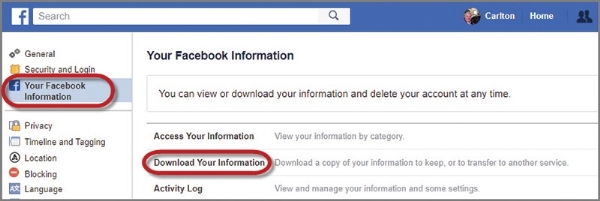
5.Clicking "Clear History" will delete this information that Facebook has saved.
6. Use the “turn off future activity” toggle for individual businesses or flip the blue toggle on right from the Manage Future Activity tab to turn off your off-Facebook activity. Toggling the switch next to "Future Off-Facebook Activity" will stop Facebook from saving your future activity to your account. However, it doesn't stop third parties from sending Facebook information about you.
Apart from it, you can also control how advertisers are using your data by visiting your account settings and selecting ‘Ad Settings.’ You can toggle the available options from ‘Allow’ to ‘Not Allowed.’ Following this thing you can control your personal information.
Facebook is also fooling us with its end-to-end encryption. If we protect ourselves from facebook its sister What's app and Instagram will there to spy on us. So Be Aware! Think before accepting all privacy and policy!